CheckAPhish+
The Best Way to Keep Phishing Away
Did you know that phishing attacks can cause data breaches that cost countries an average of $3.86 million?
Such attacks can paralyze a business, leading to loss, damage, and unauthorized access to data, networks, and sensitive information.
With CheckAPhish+, users can report suspicious phishing emails.
CheckAPhish+ is available as a plugin to users and is
compatible with both MS Outlook and Gmail. Users can use the plugin to
report their suspicion in just one click.
All reported emails are then scanned and analyzed by our
advanced algorithms. CheckAPhish+ not
only checks whether the reported email was part of a phishing simulation
campaign but also investigates all other
reported emails and triages them.
CheckAPhish+ is available as a plugin to users and is compatible with both MS Outlook and Gmail. Users can use the plugin to report their suspicion in just one click.
All reported emails are then scanned and analyzed by our advanced algorithms. CheckAPhish+ not only checks whether the reported email was part of a phishing simulation campaign but also investigates all other reported emails and triages them.
Features of CheckAPhish+
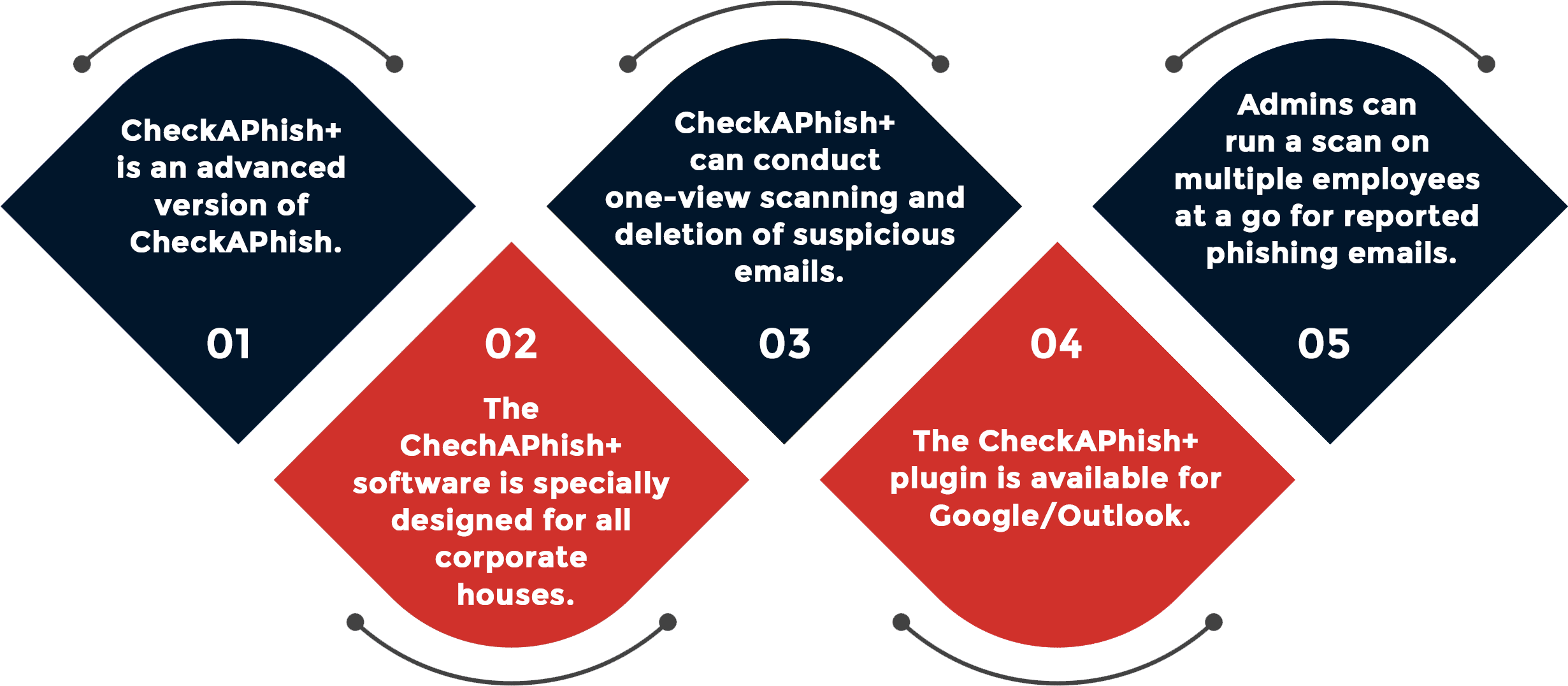
How Does CheckAPhish+ Work?
Here is a quick overview of how CheckAPhish+ works.
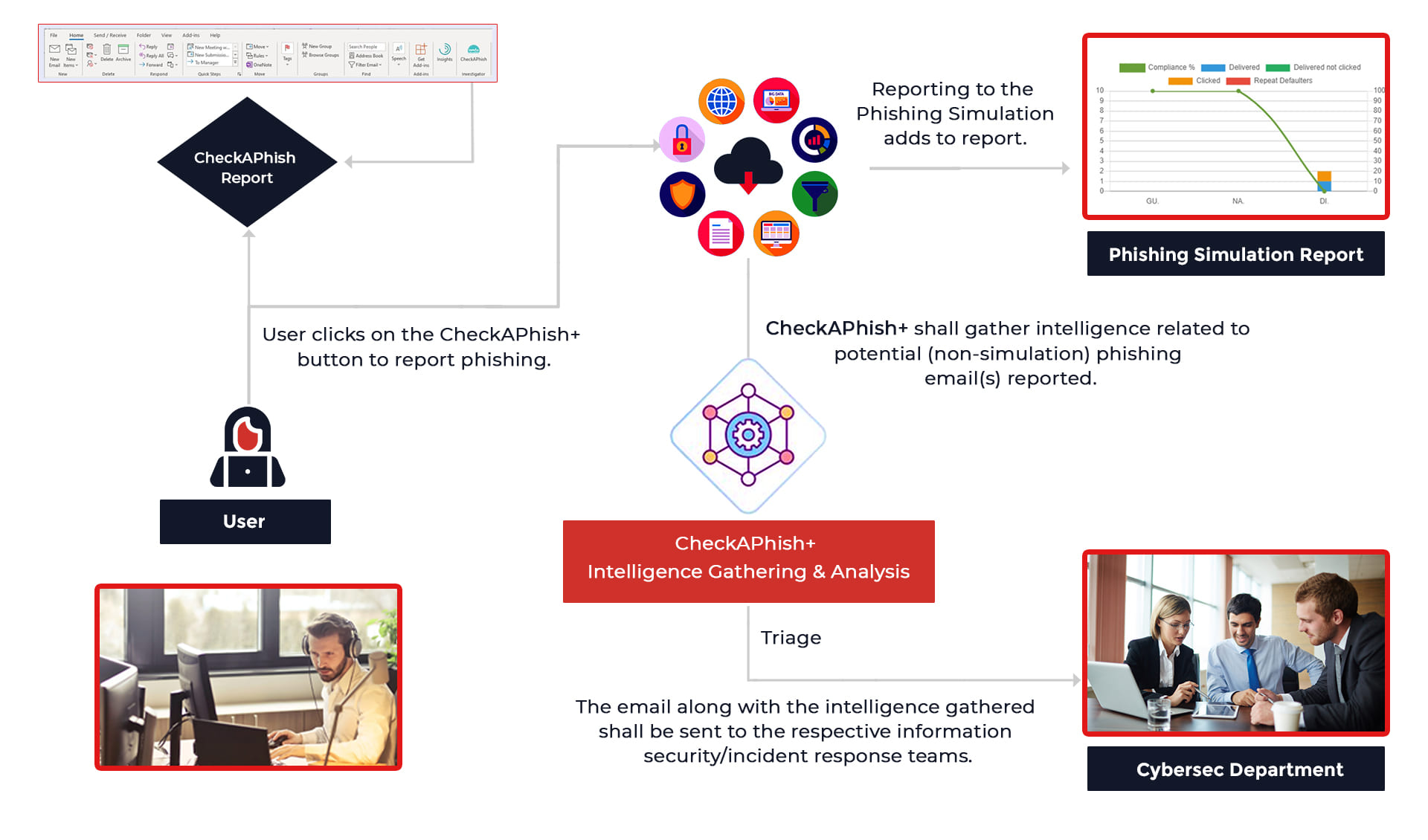
Steps Taken Against Reported Emails
To make CheckAPhish+ more understandable, here is a step-by-step breakdown of the process that goes into creating a phish-free workplace for employees with CheckAPhish+.
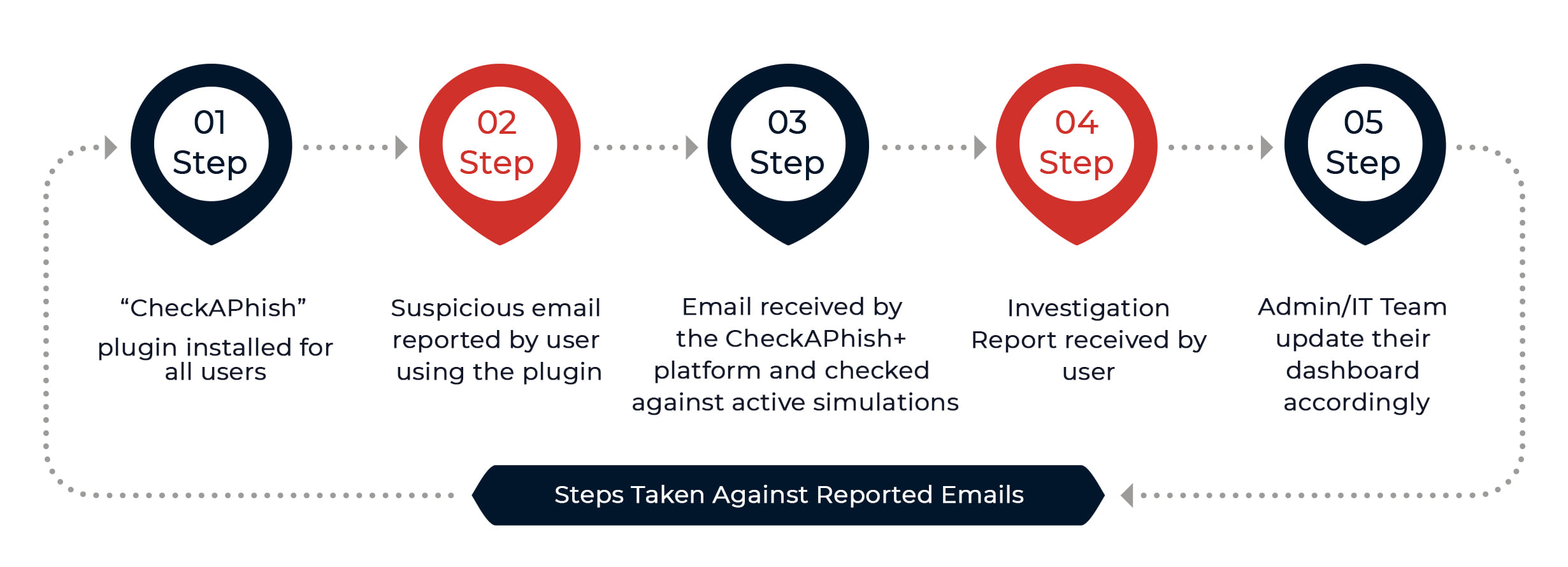
Step 1:
Install the "CheckAPhish+" plugin. The CheckAPhish+ plugin is available for both Google and Outlook.
Step 2:
With the help of CheckAPhish+, users (employees) can report suspicious emails using the plugin. They can press the CheckAPhish button to report any suspicious email, as shown in the picture below.
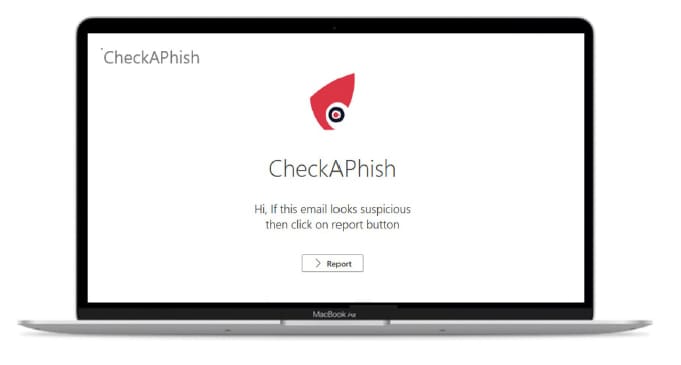
Step 3:
Once the reported phishing emails reach the admin’s dashboard, the emails are sorted into simulated and non-simulated phishing emails. Automated email scanning is the USP of CheckAPhish+. It is an anti-phishing engine that allows the scanning of emails in bulk to ensure that phishing emails in large numbers are in the mailbox.
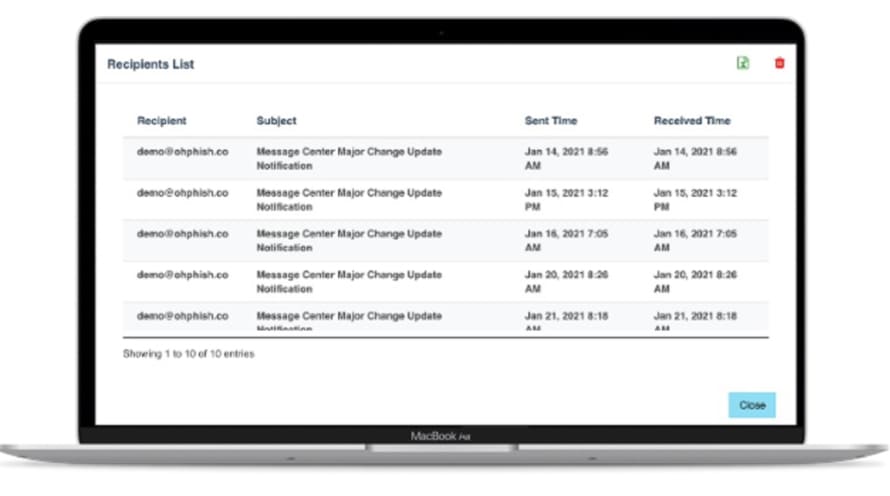
Step 4:
Once the admin completes their investigation, they act against non-simulated reported emails. After the completion of the investigation, the report is received by the user. After scanning and sorting the reported phishing emails, the admin can delete the reported email as well. With CheckAPhish+, you have the option to delete all phishing emails in one go.
Step 5:
Towards the end of the process, the admin/IT team updates their dashboard accordingly.
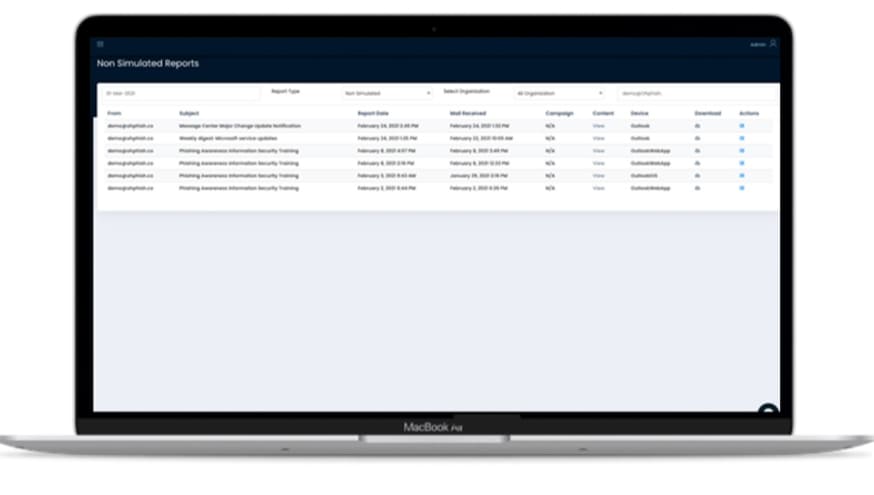
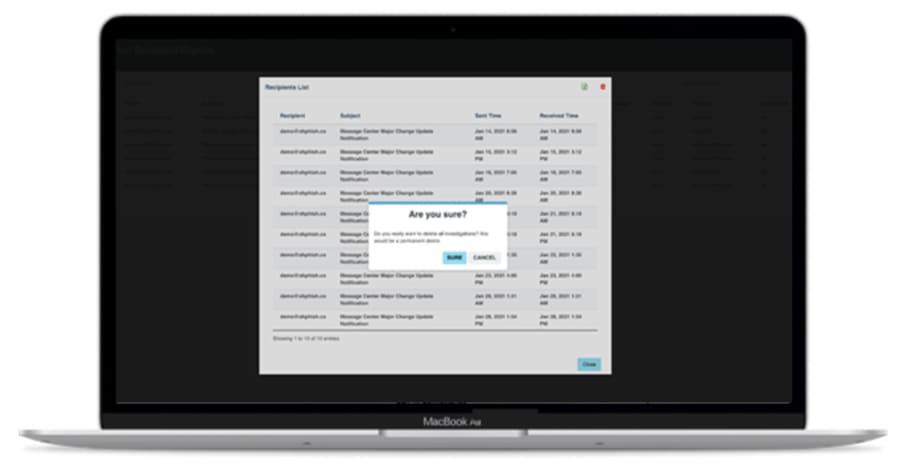
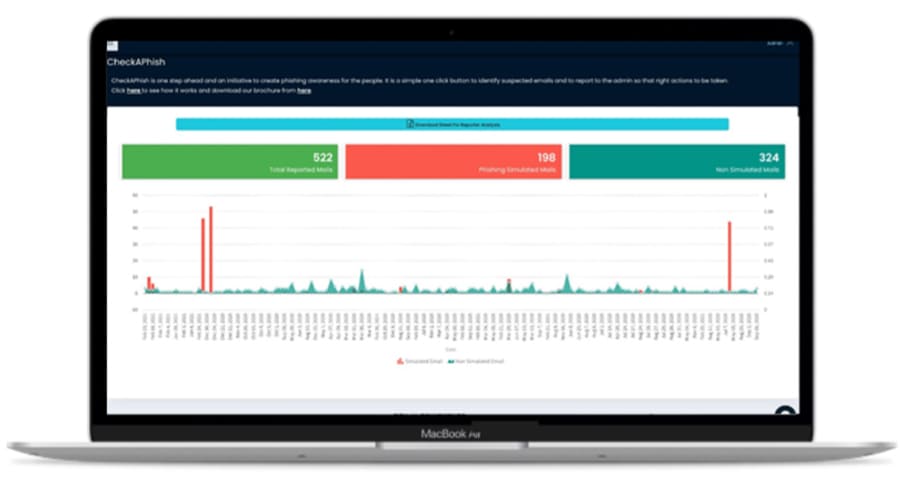
Patent Pending